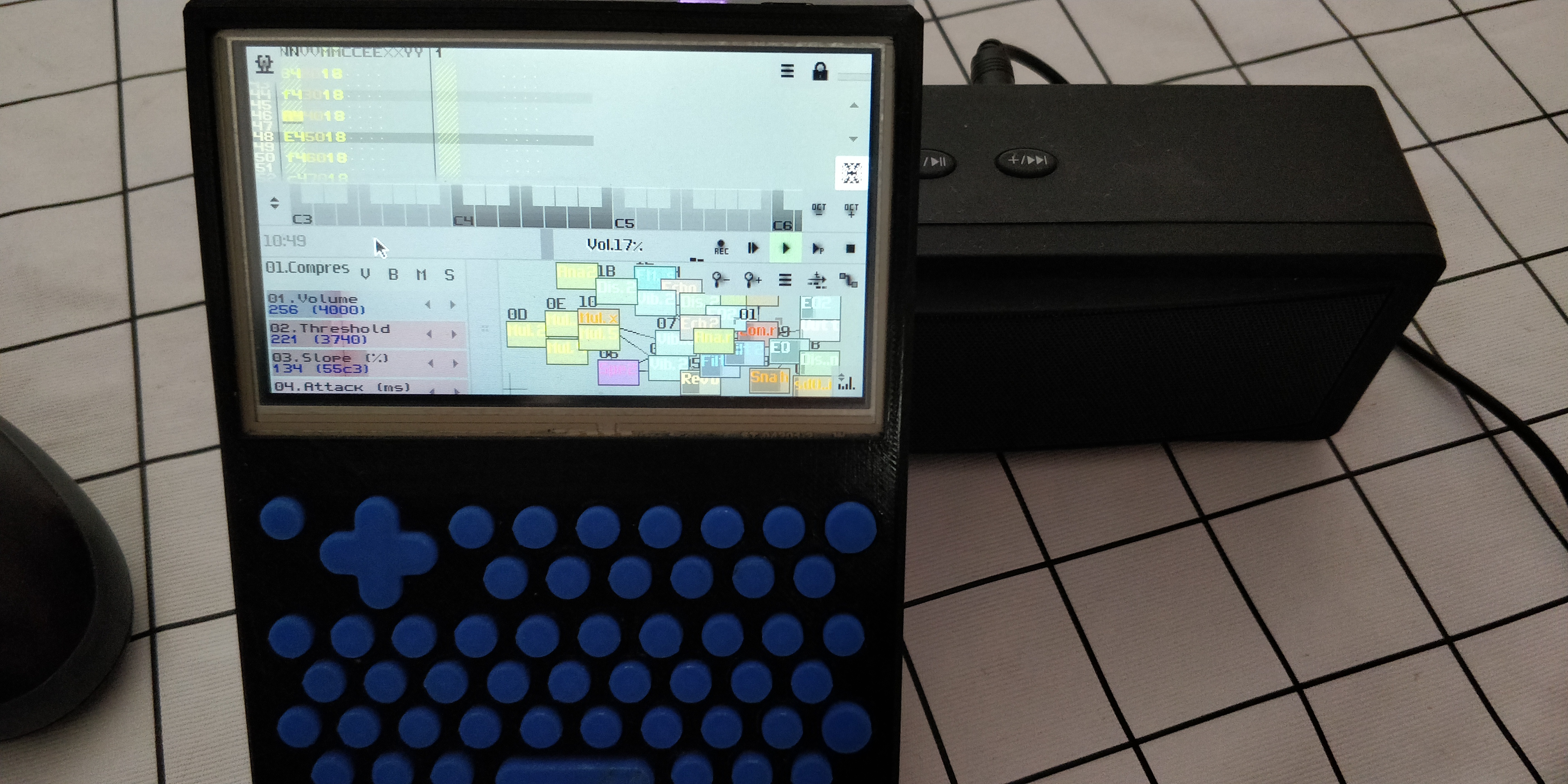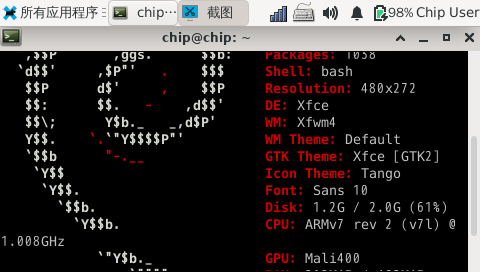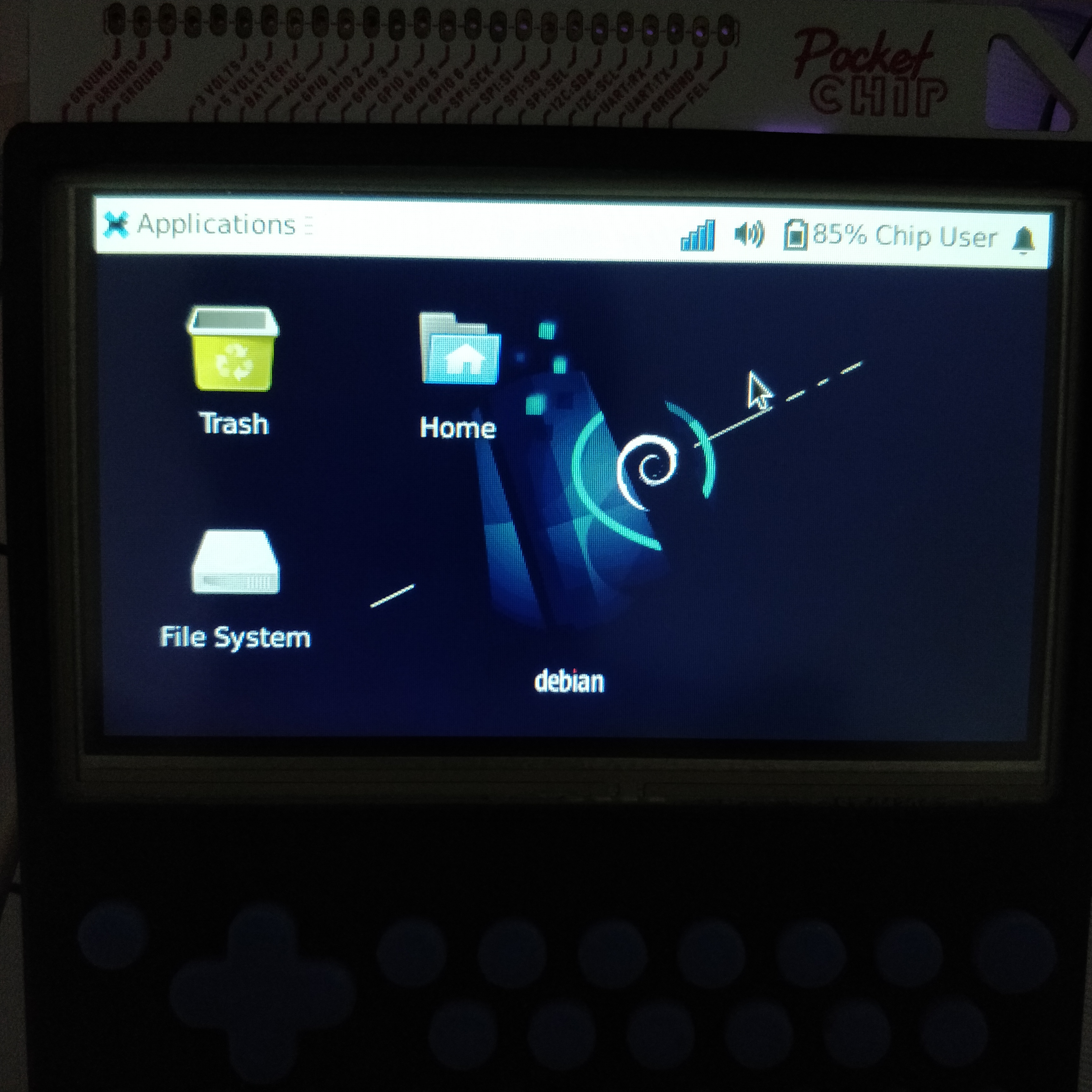pocketchip添加全局音量控制
经测试升级后的pocke-thome 无效
更改 ~/.config/awesome/rc.lua您只需按ctrl+↑或ctrl+ ↓,音量将分别增加或减少 10%
先备份sudo cp .config/awesome/rc.lua .config/awesome/rc.lua.bak
sudo nano .config/awesome/rc.lua
-- Standard awesome library
require("awful")
require("awful.autofocus")
require("awful.rules")
-- Theme handling library
require("beautiful")
-- Notification library
require("naughty")
local USE_DBG = false
dbg = function (msg)
if USE_DBG then
naughty.notify({ preset = naughty.config.presets.critical,
title = "DBG MSG:",
text = msg })
end
end
dbgclient = function (event_name, c)
dbg(event_name.." "..tostring(c.pid).." "..tostring(c.window).." "..(c.class or "_c").." "..(c.name or "_n"))
end
-- {{{ Error handling
-- Check if awesome encountered an error during startup and fell back to
-- another config (This code will only ever execute for the fallback config)
if awesome.startup_errors then
if USE_DBG then
naughty.notify({ preset = naughty.config.presets.critical,
title = "Oops, there were errors during startup!",
text = awesome.startup_errors })
end
end
-- Handle runtime errors after startup
do
local in_error = false
awesome.add_signal("debug::error", function (err)
if USE_DBG then
-- Make sure we don't go into an endless error loop
if in_error then return end
in_error = true
naughty.notify({ preset = naughty.config.presets.critical,
title = "Oops, an error happened!",
text = err })
in_error = false
end
end)
end
-- }}}
-- {{{ client API
onboard = {}
home_screen = {}
focus_next_client = function ()
if awful.client.next(1) == home_screen.client then
awful.client.focus.byidx( 2 )
else
awful.client.focus.byidx( 1 )
end
if client.focus then
client.focus:raise()
end
end
focus_client_by_window_id = function (window_id)
for _, c in ipairs(client.get()) do
if c.window == window_id then
client.focus = c
if client.focus then
client.focus:raise()
end
end
end
end
launch_home_screen = function ()
if home_screen.client then
client:kill()
home_screen = {}
end
awful.util.spawn_with_shell("pocket-home")
end
focus_home_screen = function ()
if home_screen.client then
client.focus = home_screen.client
if client.focus then
client.focus:raise()
end
else
launch_home_screen()
end
end
hide_mouse_cursor = function ()
-- hide mouse pointer on root window
awful.util.spawn_with_shell("xsetroot -cursor $HOME/.config/awesome/blank_ptr.xbm $HOME/.config/awesome/blank_ptr.xbm")
end
-- }}}
-- {{{ Variable definitions
-- Themes define colours, icons, and wallpapers
beautiful.init("/home/chip/.config/awesome/theme.lua")
-- This is used later as the default terminal and editor to run.
local terminal = "x-terminal-emulator"
local editor = os.getenv("EDITOR") or "editor"
local editor_cmd = terminal .. " -e " .. editor
-- Default modkey.
-- Usually, Mod4 is the key with a logo between Control and Alt.
-- If you do not like this or do not have such a key,
-- I suggest you to remap Mod4 to another key using xmodmap or other tools.
-- However, you can use another modifier like Mod1, but it may interact with others.
local modkey = "Mod1"
-- Table of layouts to cover with awful.layout.inc, order matters.
local layouts =
{
-- awful.layout.suit.floating,
-- awful.layout.suit.tile,
-- awful.layout.suit.tile.left,
-- awful.layout.suit.tile.bottom,
-- awful.layout.suit.tile.top,
-- awful.layout.suit.fair,
-- awful.layout.suit.fair.horizontal,
-- awful.layout.suit.spiral,
-- awful.layout.suit.spiral.dwindle,
-- awful.layout.suit.max,
awful.layout.suit.max.fullscreen,
-- awful.layout.suit.magnifier
}
-- }}}
-- {{{ Tags
-- Define a tag table which hold all screen tags.
local tags = {}
for s = 1, screen.count() do
-- Each screen has its own tag table.
tags[s] = awful.tag({ 1 }, s, layouts[1])
end
-- }}}
-- {{{ Mouse bindings
root.buttons(awful.util.table.join(
awful.button({ }, 4, awful.tag.viewnext),
awful.button({ }, 5, awful.tag.viewprev)
))
-- }}}
volume_up = function ()
volume_ctl("up", 10);
end
volume_down = function ()
volume_ctl("down", 10);
end
volume_ctl = function (direction, amount)
local current_vol = awful.util.pread("amixer sget 'Power Amplifier' | awk -F '[][]' '/dB/ {print substr($2, 1, length($2) - 1)}'")
current_vol = current_vol:gsub("[\r\n%z]", " ")
local target_vol = current_vol
if direction == "up" then
target_vol = current_vol + amount
if target_vol > 100 then
target_vol = 100
end
else
target_vol = current_vol - amount
if target_vol < 0 then
target_vol = 0
end
end
awful.util.pread("amixer sset 'Power Amplifier' "..target_vol.."%")
naughty.notify({
text="Volume: "..target_vol.."%",
timeout=1
})
end
-- {{{ Key bindings
local globalkeys = awful.util.table.join(
awful.key({ } , "XF86PowerOff", focus_home_screen),
awful.key({"Control", }, "Up", volume_up),
awful.key({"Control", }, "Down", volume_down),
awful.key({ modkey, }, "Tab", focus_next_client),
awful.key({ "Control", }, "Tab", focus_next_client),
awful.key({ modkey, }, "Return", function () awful.util.spawn("dmenu_run", false) end)
)
local clientkeys = awful.util.table.join(
awful.key({ "Control" }, "q",
function (c)
if c ~= home_screen.client then
c:kill()
end
end)
)
-- Compute the maximum number of digit we need, limited to 9
local keynumber = 0
for s = 1, screen.count() do
keynumber = math.min(9, math.max(#tags[s], keynumber));
end
local clientbuttons = awful.util.table.join(
awful.button({ }, 1, function (c) client.focus = c; c:raise() end),
-- left click and mode allows you to move windows
awful.button({ modkey }, 1, awful.mouse.client.move),
-- right click when holding mod
awful.button({ "Control" }, 1, function (c) awful.util.spawn("xdotool click 3", false) end))
-- Set global keys
root.keys(globalkeys)
-- }}}
-- {{{ Rules
awful.rules.rules = {
-- All clients will match this rule.
{ rule = { },
properties = { border_width = 0,
border_color = beautiful.border_normal,
focus = true,
keys = clientkeys,
buttons = clientbuttons } }
}
-- }}}
-- {{{ Signals
-- Signal function to execute when a new client appears.
client.add_signal("focus", function (c)
hide_mouse_cursor()
end)
client.add_signal("unfocus", function (c)
if c == onboard.client then
awful.util.spawn("xdotool search --name ahoy windowactivate", false)
end
end)
client.add_signal("manage", function (c, startup)
-- match homescreen by pid
if c.name == "pocket-home" then
home_screen.client = c
-- match onboarding by class
elseif c.class == "ahoy" then
onboard.client = c
c.ontop = true
end
if not startup then
-- Put windows in a smart way, only if they does not set an initial position.
if not c.size_hints.user_position and not c.size_hints.program_position then
awful.placement.no_overlap(c)
awful.placement.no_offscreen(c)
end
end
end)
-- cleanup watched clients
-- FIXME: make sure to ignore if we don't have a client,
-- apparently it's possible for unmanage to be called before manage
-- when certain applications first open.
client.add_signal("unmanage", function (c)
-- match homescreen
if c.name == "pocket-home" then
home_screen = {}
-- match onboarding
elseif c.class == "ahoy" then
onboard = {}
end
end)
-- }}}
-- {{{ Startup applications
hide_mouse_cursor()
-- map the keyboard
awful.util.spawn_with_shell("/usr/sbin/pocketchip-load")
-- launch onboarding
awful.util.spawn_with_shell("onboard $HOME/.config/onboard /usr/share/pocketchip-onboard/")
-- launch home screen
launch_home_screen()
-- }}}原文地址https://blog.omgmog.net/post/pocket-chip-global-volume-control/