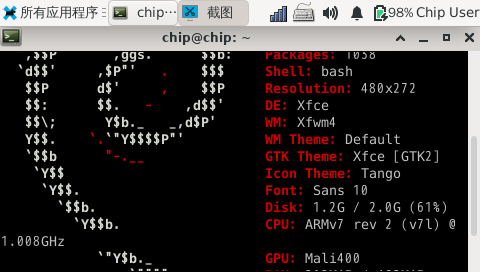chip刷debian11(二)
继续
两种连接网络的方式
第一种 sudo nmtui
第二种 sudo nmcli d wifi connect "wifi名" password "wifi密码"
连上网之后
先 sudo apt update
然后 sudo apt install apt-transport-https ca-certificates
然后改清华源
sudo nano /etc/apt/sources.list
用#全注释掉原来的
粘贴入下面的
deb https://mirrors.tuna.tsinghua.edu.cn/debian/ bullseye main contrib non-free
deb https://mirrors.tuna.tsinghua.edu.cn/debian/ bullseye-updates main contrib non-free
deb https://mirrors.tuna.tsinghua.edu.cn/debian/ bullseye-backports main contrib non-free
deb https://mirrors.tuna.tsinghua.edu.cn/debian-security bullseye-security main contrib non-free
安装xfce4
sudo apt install xfce4
安装调整亮度的,顶部右键panel add item power……
sudo apt install xfce4-power-manager-plugins
安装网络管理面板
sudo apt install network-manager-gnome
安装openssh-server并启动
sudo apt install openssh-server
sudo systemctl start ssh.service
sudo nano /etc/ssh/sshd_config
PermitRootLogin yes
PasswordAuthentication yes
设置自启动
sudo systemctl enable ssh
安装浏览器
sudo apt install midori
安装轻量级终端sakura
sudo apt install sakura
配置文件.config/sakura/sakura.conf
卸载xterm
sudo apt remove xterm
安装截图软件
sudo apt install xfce4-screenshooter