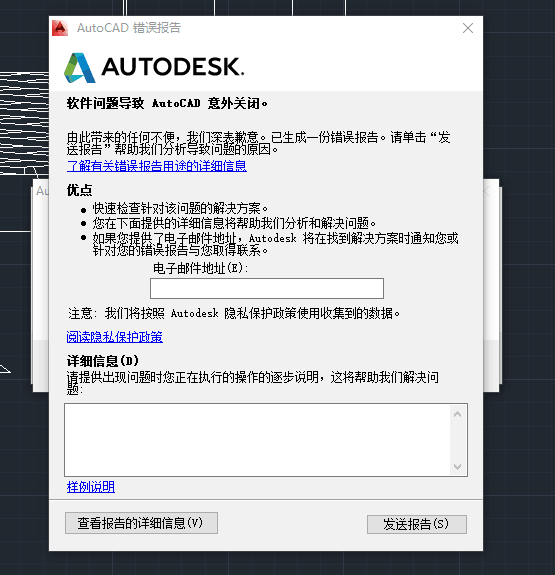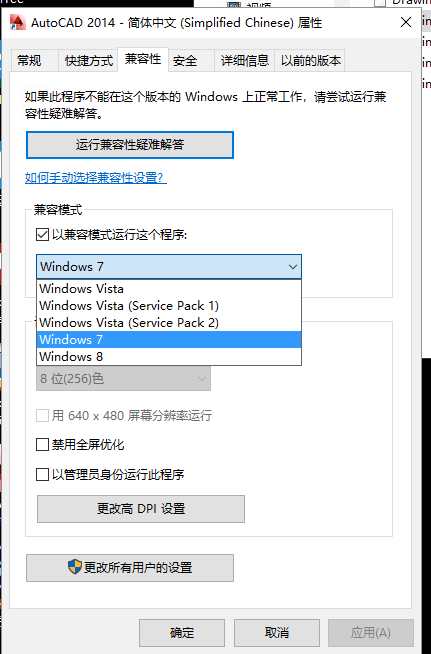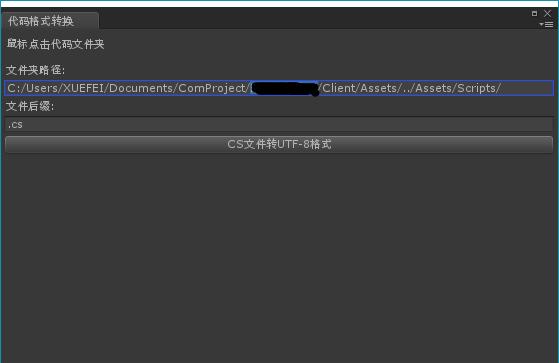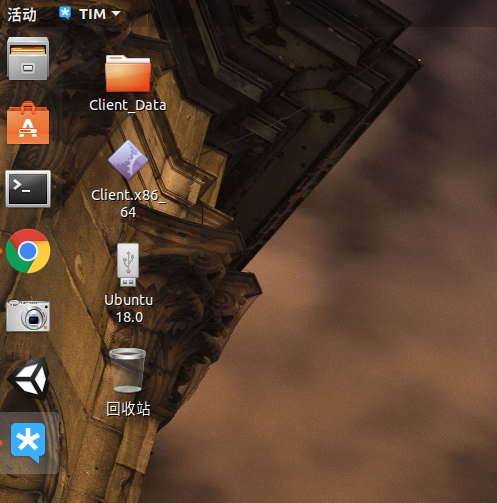using System;
using System.Collections;
using UnityEngine;
using UnityEngine.UI;
public class TestLocation : MonoBehaviour
{
public InputField inputField;
// Use this for initialization
void Start()
{
StartCoroutine(Location());
//Debug.Log(WGS2BD(31, 118));
}
// Update is called once per frame
void Update()
{
}
/// <summary>
/// 定位
/// </summary>
/// <returns></returns>
IEnumerator Location()
{
// First, check if user has location service enabled
if (!Input.location.isEnabledByUser)
{
inputField.text = "未获取GPS定位权限,定位失败";
yield break;
}
// Start service before querying location
Input.location.Start();
// Wait until service initializes
int maxWait = 20;
while (Input.location.status == LocationServiceStatus.Initializing && maxWait > 0)
{
yield return new WaitForSeconds(1);
maxWait--;
}
// Service didn't initialize in 20 seconds
if (maxWait < 1)
{
print("Timed out");
inputField.text = "定位超时";
yield break;
}
// Connection has failed
if (Input.location.status == LocationServiceStatus.Failed)
{
print("Unable to determine device location");
inputField.text = "定位失败";
yield break;
}
else
{
// Access granted and location value could be retrieved
string location = "latitude:" + Input.location.lastData.latitude
+ " longitude:" + Input.location.lastData.longitude
+ " altitude:" + Input.location.lastData.altitude
+ " horizontalAccuracy:" + Input.location.lastData.horizontalAccuracy
+ " timestamp:" + Input.location.lastData.timestamp;
inputField.text = location;
print("Location: " + location);
}
// Stop service if there is no need to query location updates continuously
Input.location.Stop();
}
//系数常量
readonly double a = 6378245.0;
readonly double ee = 0.00669342162296594323;
readonly double x_pi = 3.14159265358979324 * 3000.0 / 180.0;
//转换经度
double transformLat(double lat, double lon)
{
double ret = -100.0 + 2.0 * lat + 3.0 * lon + 0.2 * lon * lon + 0.1 * lat * lon + 0.2 * Math.Sqrt(Math.Abs(lat));
ret += (20.0 * Math.Sin(6.0 * lat * Math.PI) + 20.0 * Math.Sin(2.0 * lat * Math.PI)) * 2.0 / 3.0;
ret += (20.0 * Math.Sin(lon * Math.PI) + 40.0 * Math.Sin(lon / 3.0 * Math.PI)) * 2.0 / 3.0;
ret += (160.0 * Math.Sin(lon / 12.0 * Math.PI) + 320 * Math.Sin(lon * Math.PI / 30.0)) * 2.0 / 3.0;
return ret;
}
//转换纬度
double transformLon(double lat, double lon)
{
double ret = 300.0 + lat + 2.0 * lon + 0.1 * lat * lat + 0.1 * lat * lon + 0.1 * Math.Sqrt(Math.Abs(lat));
ret += (20.0 * Math.Sin(6.0 * lat * Math.PI) + 20.0 * Math.Sin(2.0 * lat * Math.PI)) * 2.0 / 3.0;
ret += (20.0 * Math.Sin(lat * Math.PI) + 40.0 * Math.Sin(lat / 3.0 * Math.PI)) * 2.0 / 3.0;
ret += (150.0 * Math.Sin(lat / 12.0 * Math.PI) + 300.0 * Math.Sin(lat / 30.0 * Math.PI)) * 2.0 / 3.0;
return ret;
}
/// <summary>
/// WGS transform to GCJ
/// </summary>
/// <param name="lat">维度</param>
/// <param name="lon">经度</param>
/// <returns></returns>
POS WGS2GCJ(double lat, double lon)
{
double dLat = transformLat(lon - 105.0, lat - 35.0);
double dLon = transformLon(lon - 105.0, lat - 35.0);
double radLat = lat / 180.0 * Math.PI;
double magic = Math.Sin(radLat);
magic = 1 - ee * magic * magic;
double sqrtMagic = Math.Sqrt(magic);
dLat = (dLat * 180.0) / ((a * (1 - ee)) / (magic * sqrtMagic) * Math.PI);
dLon = (dLon * 180.0) / (a / sqrtMagic * Math.Cos(radLat) * Math.PI);
double mgLat = lat + dLat;
double mgLon = lon + dLon;
POS loc = new POS(mgLat, mgLon);
return loc;
}
/// <summary>
/// GCJ transform to BD2
/// </summary>
/// <param name="lat"></param>
/// <param name="lon"></param>
/// <returns></returns>
POS GCJ2BD2(double lat, double lon)
{
double x = lon;
double y = lat;
double z = Math.Sqrt(x * x + y * y) + 0.00002 * Math.Sin(y * x_pi);
double theta = Math.Atan2(y, x) + 0.000003 * Math.Cos(x * x_pi);
double bd_lon = z * Math.Cos(theta) + 0.0065;
double bd_lat = z * Math.Sin(theta) + 0.006;
POS bdpoint = new POS(bd_lat, bd_lon);
return bdpoint;
}
// wgs transform to bd
POS WGS2BD(double lat, double lon)
{
POS wgs_to_gcj = WGS2GCJ(lat, lon);
POS gcj_to_bd = GCJ2BD2(wgs_to_gcj.Lat, wgs_to_gcj.Lon);
return gcj_to_bd;
}
/// <summary>
/// 位置
/// </summary>
struct POS
{
/// <summary>
/// 维度
/// </summary>
public double Lat;
/// <summary>
/// 经度
/// </summary>
public double Lon;
public POS(double La, double Lo)
{
Lat = La;
Lon = Lo;
}
public override string ToString()
{
return "维度:" + Lat + " 经度:" + Lon;
}
}
}